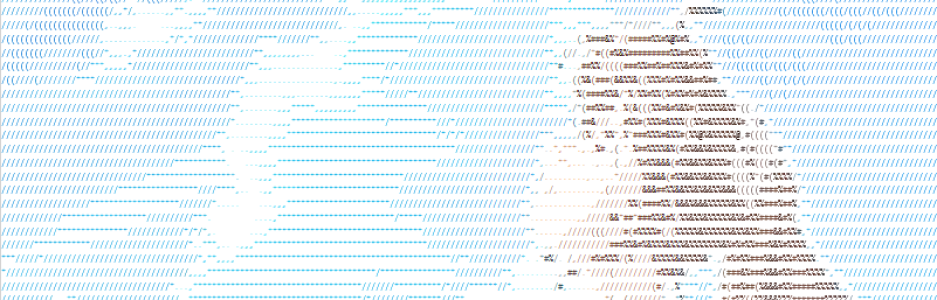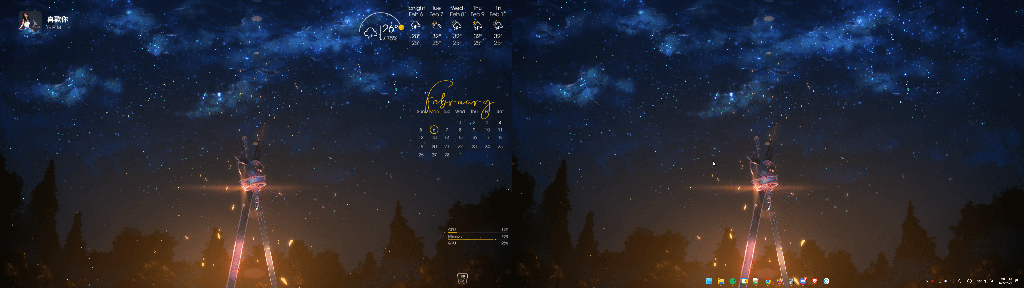
How did you welcome in 2023? For me, it was certainly memorable, because my Windows PC got corrupted during New Year. I suspect it’s due to a botched system restore – it could still work after the restore, but fail to boot after, and I couldn’t repair it from recovery either. I ended up creating a Linux USB to access the hard disk and backup my files to my external HDD (note to self: should do it regularly in the future), and also a Win10 install USB.
The Windows installation went smoothly enough (and it seems I don’t need to enter any OEM key, it’s automatically detected I suppose). Even upgraded to Windows 11 with no fuss. That leaves me with a very clean copy of Windows… and a bunch of software to re-install, heh. Thought I’d take this opportunity and go through the list of software I use in this post.
My software install list
Software I install, roughly sorted by the ones I need first. Going to leave details for the Japanese-learning related software and addons for another post.
- Browsers (Chrome, Firefox, Brave) – yes, I use multiple browsers for different purposes
- Everything – fast search for files and programs
- Microsoft PowerToys – especially for PowerToys Run, to launch programs/files/folders quickly
- Volumouse – quick way to control volume and mute/unmute with scroll wheel
- Ditto – clipboard manager that supports search
- Spotify – need my ad-free music fix
- Notepad++ – because plain Notepad is just eww. Also, immediate switch to Solarized colorscheme (light)
- AutoHotkey – useful hotkeys, especially for media controls (eg. play/pause)
- 7-zip – nicer than the default zip program, and supports .7z and .rar
- VLC – plays pretty much any media file thrown at it
- Discord – because most of my socializing is online nowadays 😂
- Game launchers (Steam, Epic Games Store, others later when I want to play the games )
- WorkRave – ergo break reminders
- Rainmeter – totally optional, but useful for quick checks on the date, weather, etc. The music visualizer is so pretty~ I still want to add a clock and disk space widget later though.
- Translucent taskbar (from Windows store) – also totally optional, but I like how it looks
- WinDirStat – check which folders are taking up space
- ShareX – advanced screenshot and audio recording
- Anki – flashcards (a must for my JP learning)
- qBittorrent – for the times I need to grab torrents
- StepMania – rhythm game I play with a dance pad for some exercise. I only have anime songs in it right now though, lol.
A quick sidenote on Rainmeter – it sure has advanced quite a lot since I last used it many years ago. The skins are so pretty and advanced now. I’m using Sonder for the weather, calendar, system meter, and music visualizer (Firefly style). Also using JAX core to jazz up my sliders, start menu, and now playing widget.
Took a look at reddit and there are so many fancy visualizers now (can even layer it so it appears partially behind another object), very impressed, but I’m lazy so I just go with the basics.
And that’s my list! Do you have any software you can’t live without?